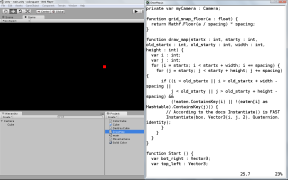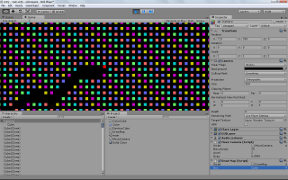< Back to the full list of 2D engines and editors
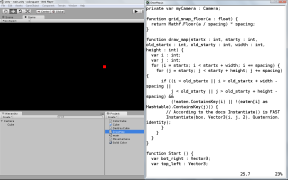 |
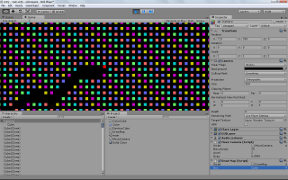 |
| Editing |
Testing |
 Download the minigame source
Download the minigame source
Summary
Unity is noticeably more polished than Game Editor or Novashell across API, documentation, engine, and editor. It is also one of the more popular tools at the moment, and that is definitely an advantage. On the other hand, it has many more features than needed for this minigame, it's closed source, and it has a comparatively huge install size. Additionally, setting up a 2D game in 3D space took a little extra work, but that's pretty much just a one-time cost.
Pluses
- Has many users and many developers
- Fast and powerful 3D graphics and physics features
- Thanks to popularity, it's easy to find answers to Unity-specific questions by web search
- The Inspector works nicely:
- User scripts plug into GameObjects in the same way as built-in Components
- The Inspector changes contextually to show appropriate options for the selected item
- Component and script values can be modified on-the-fly in Play mode
- Individual Components and scripts can be turned off temporarily using their check boxes
- Other parts of the editor are also nice:
- Prefabs as prototype GameObjects
- Hierarchical control of GameObject layering and parenting
- Cameras are just a type of Component that can be added to any GameObject
- File system access to game scripts and assets
- The API is also polished and featureful. For example Input.GetAxis is simple to use and works for keyboard, mouse, or joystick. Unity scripts have access to many of the .NET libraries via Mono.
- Though I've only used a handful of features, so far the documentation seems complete, including Hint sections and plenty of scripting examples. The division into User Manual, Reference Manual, and Scripting Reference is a little confusing at first, but probably sensible in the end.
Minuses
- Large install size
- Closed source
Hints
- The
Back
viewport view matches the view direction of an unrotated camera. So if you have just one unrotated camera, the Back view will match the live game view.
- Using JavaScript with type annotations, complicated scoping, and .NET data types feels a little weird. I'd probably use the C# option in the future.
- For details about .NET classes and corresponding Boo classes consult MSDN (example) and the Boo Language Guide (example).
Links
- < Back to the full list of 2D engines and editors
Updates
| 29 Jun 2013 |
Added summary from full list |
| 04 Apr 2013 |
Moved out from the full list onto this separate page |
| 14 Nov 2012 |
Correction: Unity does not require .NET |
| 23 Sep 2012 |
Posted |