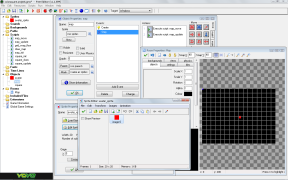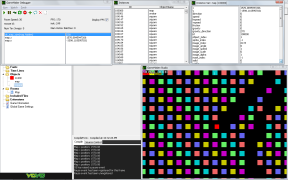< Back to the full list of 2D engines and editors
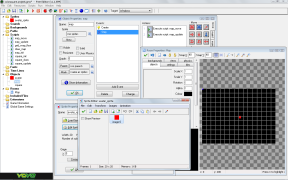 |
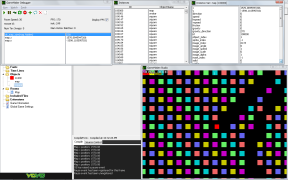 |
| Editing |
Debugging |
 Download the minigame source
Download the minigame source
Summary
GameMaker: Studio (free) trades some of the limitations of the old Windows GameMaker Lite version for a different set of restrictions. Thanks to the minigame's simplicity, the limitations on number of sprites, objects, and scripts didn't cause trouble. For more complicated games the limitations could easily be a deal-breaker.
Pluses vs. GameMaker
- The free version allows use of all programming features, including particle effects and
built-in data structures
like Maps.
- Assets are stored as separate files and folders in the file system, rather than packaged into the project file. Editing and saving changes to scripts externally works fine.
- Seems to be updated fairly frequently
Minuses vs. GameMaker
- The free version limits the number of resources. GameMaker 8.1 Lite allows unlimited resources.
- Has a much larger initial install size (approx. 200 MB), and a much larger download for every update. When prototyping on Windows only a small fraction of the files are required.
Hints
- I prefer the old GM8 color scheme (
Skin
). Select it in File > Preferences > General, if you like.
Links
- < Back to the full list of 2D engines and editors
Updates
| 29 Jun 2013 |
Added summary from full list |
| 04 Apr 2013 |
Moved out from the full list onto this separate page |
| 09 Dec 2012 |
Posted |